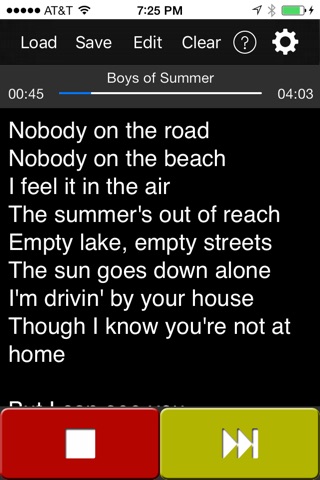BackTrax app for iPhone and iPad
Developer: Aisle4 Software
First release : 15 Dec 2009
App size: 2.86 Mb
BackTrax is the easy, fool-proof way to run backing tracks on stage from your iPad, iPhone or iPod Touch. If youve shared the frustration with the built-in Music app shared by thousands of other musicians out there, BackTrax is going to be a welcome relief!
* NOTE that BackTrax only works with music that is directly synched to the device from a computer using iTunes, or content directly downloaded from the iTunes Store to the device.
FEATURES
* Background playback, so you can switch to a mixer app or guitar amp app while the backing track is playing.
* Auto-scrolling lyrics display. Its calibrated for the best possible fit with most songs, but more improvements are coming.
* (iPad) On-screen volume control and AirPlay support.
* Support for AirTurn BT-105, PageFlip Cicada and similar Bluetooth pedals that act as a keyboard.
* Displays lyrics stored in the mp3 files.
* Font size options for lyrics and song list.
* Displays song count and total running time for setlist
* Stops playback after every song automatically, or optionally continuously plays straight through your setlist.
* Single screen interface means no flipping between screens to start a new song.
* Dark color scheme minimizes the illumination it creates on stage, and its less harsh to look at in the dark.
* You can manually select any song to play next without it automatically starting, even while theres another song still playing.
* Theres no pause button, its a stop button. That means you can preview a track, stop it, and know that it will still start at the beginning when you push play.
* It loads songs from your iTunes library, so you use the same convenient music sync feature you always have, no special file loading for BackTrax.
* Big, colorful Play/Stop/Next buttons at the bottom that are hard to miss, and its hard to accidentally hit the wrong one.
* The song list displays the running time of each song.
* Total set time display.
* A progress bar and countdown timer let you know when the end of the currently playing song is coming.
* (Option) It can select the next song when the current one finishes and wait for you to hit the Play button before continuing.
* (Option) It can remove songs from the setlist after theyre played, so you can work from a list of songs you havent played yet.
* (Option) Custom start and stop times for each song.
HOW TO USE
1) Sync your backing tracks to your device using the normal iTunes music sync feature.
2) In BackTrax, hit the Load button (on iPad its Load Songs or Load Playlist) to load the tracks from your iTunes library.
3) Select a song in the list by tapping it.
4) Tap the big green Play button and the selected song (highlighted in blue) will play.
FEEDBACK
Questions? Problems? Requests? Please hit the support link below or go right to http://aisle4.com/support.html . Your feedback is always appreciated! Reviews are great, but I cant answer your questions or handle problems here.
NEITHER THIS BACKTRAX MOBILE APPLICATION NOR AISLE4 SOFTWARE ARE IN ANY WAY AFFILIATED WITH THE RADIO PROGRAM BACKTRAX USA WITH KID KELLY, DIAL GLOBAL, INC. AND/OR ANY OF DIAL GLOBALS AFFILIATES, AND NONE OF THEM HAVE ENDORSED THE BACKTRAX MOBILE APPLICATION OR AISLE4 SOFTWARE.